How To Send Bitcoin From Cash App: A Step-by-Step Guide for 2023
Written By Claire Dickey | Fact Checked ✅ By Morgan Richard
Cash App has become one of the prime money transfer services in the last few years. Cash App has launched in 2009 by square inc.
Table of Contents
How to Send Bitcoin from cash app?
Go to the cash app home tap on the “Withdraw Bitcoin” button. Choose the amount you want to transfer, then scan a QR with the wallet address or copy/paste it manually.
In early days Cash App is known as square cash. In very less time Cash App has marked its remarkable presence in the market. Due to its fast service and ease of use Cash App gained 7 million users till 2018. Cash App possesses many exclusive features, but buying Bitcoin is one of the popular features of Bitcoin. As we know bitcoin is the most popular cryptocurrency.
Bitcoin has shown unpredictable growth from 2009 to till date. In 2017 Approx 10 million bitcoin were bought and sold. In such a scenario introduction of the bitcoin trade feature in the Cash App is a good move. Since bitcoin is a very fluctuating currency, therefore, having a trading option on your fingertips may bring good profit to you.
Recommended Reading: How to transfer money from google pay to cash app
How To Buy A Bitcoin On Cash App
Follow 3 Steps to easily buy BTC On Cash App
Step: 1- Open the Cash App and choose the preferred mode Bitcoin. If the option is not visible then swipe left or click on the BTC symbol.
Step: 2- Choose buy an option and fill the amount of BTC & press buy.
Step: 3- Enter cash pin or touch Id to confirm the transaction.
How To Send Bitcoin To Cash App
there are 6 steps to teach you how to easily send bitcoin on a cash app
Step: 1- The process of sending bitcoin to Cash App is simple but lengthy. First, you have to activate the withdrawal option from the Cash App. The verification process takes a long time generally it takes a few days sometimes weeks.
Step: 2- On the completion of the verification process is completed open the Cash App and go to the “withdraw bitcoin option.
Step: 3- Find the “fund” option then click on Bitcoin.
Step: 4- Go to the “withdraw bitcoin” option.
Step: 5- Specify the amount of bitcoin you want to transfer and click the withdraw option.
Step: 6- You can choose an option to scan a QR code to add recipient’s address for extra security otherwise you can enter the address manually by using the “enter manually” option.
Remember, to use this feature first you have to buy Bitcoin. Since Bitcoin is a highly fluctuating currency so do proper research before buying, otherwise you can lose a serious amount of money.
Recommended Reading: Are cashapp flips real
Q&A
Cash App does not charge any money for buying and selling bitcoin.
To send bitcoin to other external wallet fallow below steps:
1. Open the Cash App and tap on the profile icon
2. Go to funds and select bitcoin.
3. Verify your Identity.
4. After verifying, select the “transfer out” option and confirm.
5. Scan QR code from an external wallet or select “use wallet address” at the bottom to enter the address manually.
6. Confirm the process.
7. With this feature, anyone can buy/sell Bitcoin in a jiffy. Since Bitcoin is a highly volatile currency therefore always the “high-risk high reward “factor involve in there.
Yes, you can send Bitcoin with Cash App. Just follow the steps given on our website to withdraw Bitcoins.
To buy BTC with Cash App you need to make sure that you have some amount in your Cash App account. You may also need to provide your geographical information as well. There are some simple steps to buy Bitcoin which is given on our website. Please read and follow carefully.
Recommended Reading: can you transfer cash app to paypal
The process is simple but requires some time to activate.
Here are the steps to follow in order to send Bitcoin with Cash App:
Step 1- Activate the “Withdrawl” option on the Cash App. to activate you need to verify which may take a few days or even weeks to process.
Step 2- Once the Cash App Bitcoin verification process is complete, open the Cash App and tap on the “Balance” tab on your Cash App home screen.
Step 3- Now select the “Bitcoin” option.
Step 4- Click on the “Withdraw Bitcoin”.
Step 5- Now scan a QR code address or tap on “Use Wallet Address” to enter yourself.
Step 6- Now confirm the transaction with your PIN or Touch Id.
Cash App requires a thorough verification of any user’s account and user as well to buy or sell Bitcoins on Cash App. The Cash App Bitcoin verification time may require a few days to complete or sometimes even a few weeks to process the verification.