How To Increase Cash App Limit ( By Verifying Account ) 2024
Written By Claire Dickey | Fact Checked ✅ By Morgan Richard
Are you looking for an app that allows you to send, receive, and transfer money easily? Well, look no further than Cash App.
Cash App is one of the prime platforms developed by Square Inc. in 2013. Unlike other money apps such as PayPal that charge you for each transaction that you make, it offers entirely free basic services, that include sending, receiving, and transferring money.
However, it charges a minimal fee for INSTANT transactions that is still significantly less than what other money apps charge you.
You don’t need to carry cash with you all the time to pay at gas stations, retailers, merchants, etc.
If you have a Cash App installed on your phone. It doesn’t take much time, and you can easily install and set up an account.
If you are new to Cash App, you must know how to set up your Cash account before moving the limit and how to increase the Cash App limit section.
The process is easy and can be done in just a few steps. So, let’s start with how to create your Cash App account!
Recommended Reading: Can you link cash app to robinhood
Table of Contents
How to Set Up your Cash App Account?
- The first step you have to take while setting up your CashApp account is to download and install the app on your phone. You can easily download it from Google Play or App Store since it is available for iPhone and Android devices.
- After you have installed the Cash App on your phone, launch it from your mobile menu.
- Now, on the main page, you will see a box where you have to either enter your email address or mobile number that is convenient for you.
- Now, you will receive a unique code in your email inbox, or if you have entered your mobile number, it will be sent to you via text.
- Now, since it is required to link your bank account with a Cash App account, you will be asked to enter your debit or Master Card details in the given field. Enter these details to proceed.
- Now you will be asked to enter your full name in the required field.
- Now choose a unique $Cashtage for yourself that will be used by others to send you payments. It can be anything that you want.
- Now, enter the ZIP code.
- Done
So, you have successfully created your Cash App card. Now, it is time to move to limit how to increase Cash App limit section.
How to increase your Cash App limit Per Daily?
If you wish to upgrade your basic Cash App account to increase the Cash App limit, there are a few things that you have to perform. To do that, here is a comprehensive guide that will help you with that.
Cash App has a limit for sending and receiving payments when you are using a basic account. However, you can surpass it with ease. For instance, if you are trying to make transactions of more than $250 in a week or receive payments of more than $1,000 in a week, Cash App will automatically ask you to enter some required information to verify your account.
Generally, this information that you have to provide during the verification process of your Cash App account includes your full name, the last four numbers of your Social Security Number, and your date of birth ( might be You will receive a verification code ). After verifying these details, Cash App will automatically increase Cash App limits.
According to Square Inc., users with verified accounts will be rewarded with a great transaction limit.
Recommended Reading: Is cashapp safe
They will be able to send payments of up to $7,500 per week while the receiving limits will be removed completely, which means they will be able to receive an unlimited amount. Now your withdrawal limit has increased after the verification process.
Unverified Cash App Account limits
To know what are the Cash App limits for basic account holders, here are the details;
If you are using an unverified Cash App account, you will not be able to send large amounts. It only allows you to send $250 in a week regardless of whether you are sending it as a single payment or partially.
While to receive payments while using an unverified Cash App account, you will only be able to receive $1,000 in a month.
How to See your limits in your Cash App:
# Open your Cash App 》 tap on your profile icon 》 Scroll down to Funds 》 Tap Cash. At the bottom of your Cash app screen you will see your current Sending, Receiving, Add Cash, and Cash Out limits.
Final Thoughts
So, that is all about increasing the Cash App limit. If you are using a basic account that is unverified, you will only be able to send and receive a limited number of payments in a week and month respectively. It is because Cash App make sure that your transactions are safe. A Basic unverified Cash App account is only useful for people who don’t make large payments through Cash App.
However, if you are running a small business or need to make large payments, you should upgrade your Cash App account to be able to do that. The process is simple, and you just need to provide some information for that. For further assistance regarding how to increase the Cash App limit, you can leave us a comment below.
FAQs
Q: What is the weekly limit of an unverified Cash App account to send payments?
Ans: Using an unverified basic Cash App account, you will only be able to send $250 in a week.
Q: What is the maximum receiving limit of an unverified Cash App account?
Ans: For unverified Cash App account users, they can only receive up to $1,000 in a month.
Q: What information do I need to provide to upgrade my Cash App account?
Ans: To upgrade and verify your Cash App account to send and receive larger payments, you will be required to provide your full name, Social Security Number, and date of birth. However, you might be asked to provide some additional information as well.
Q: What will be the sending limit of a verified Cash App account?
Ans: If you have a verified Cash App account, you will be able to send up to $7,500 in a week.
+++++++++++++++++++++++++++++++++++++++++++++++++++++++++++++++++++++++++++
Square propelled the cash app service in 2013 against PayPal, Venmo, Apple (AAPL) Pay, and Google (GOOGL) Pay. P2P payment apps enable buyers to utilize their cell phones to pay for products and enterprises, take care of bills, and transfer cash to loved ones. In any case, in contrast to its rivals, Cash App has extended its usefulness past just P2P, enabling clients to likewise get immediate store payments and ACH payments, just as buy Bitcoin through the stage.
Cash App is far behind its rival (PayPal, Venmo) in terms of the. of users and the limit of transactions. However one can increase the cash app limit can be extended up to a specific level.
How To Increase Limit On Cash App
- Cash app provides comparatively less transaction limit than its competitor. The cash app allows you to send 250$ in 7 days period and receive up to $1000 in a 30 day period.
- If you want to increase your transaction limit, you can do the same by verifying your identity by giving your full name, date of birth, and last 4 digits of SSN.
- The cash app may ask you to provide additional information if the information given by you is not sufficient to verify your account.
Cash app charges of service:
Personal money transfer service is free on the cash app. You may think about how it works to cash app get profit and make a benefit. cash app charges 2.75{d1338d9b72eb05230c225cb06f3cd944a8d95e07286ffafab87091b0dc48b094} per exchange for business account who acknowledge cash App payments.
1.5{d1338d9b72eb05230c225cb06f3cd944a8d95e07286ffafab87091b0dc48b094} transfer fee applied on clients who want instant money transfer otherwise it takes 3-5 working days to fund transfer.
3{d1338d9b72eb05230c225cb06f3cd944a8d95e07286ffafab87091b0dc48b094} charge demanded on sending individual assets from credit Card. since the cash app has enormous help from their 15 million clients accordingly they produce gigantic income by these charges
Talk With Real Cash App Agent phone number – 1 (855) 351-2274
How To Contact Cash App store Support CLICK HERE
EMAIL address – https://cash.app/international
Official Website – https://cash.app/
To reach Cash App by mail:
Cash App
1455 Market Street Suite 600
San Francisco, zip code – CA 94103
Other Resources to Reach Cash App – https://cash.app/help
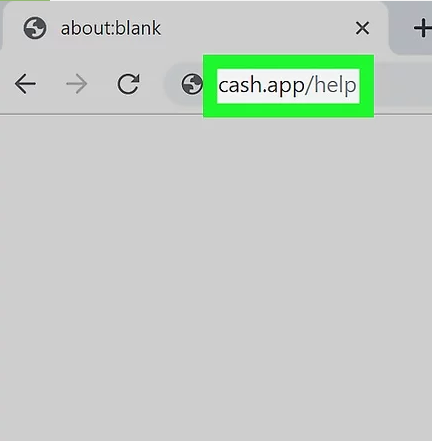
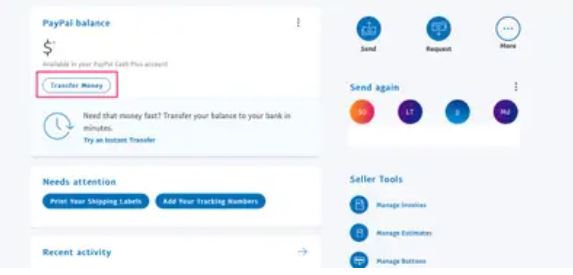
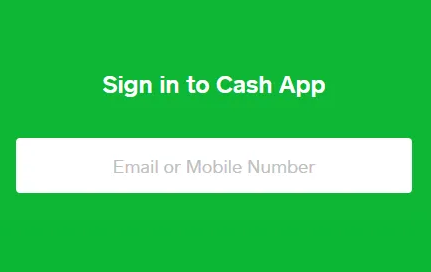
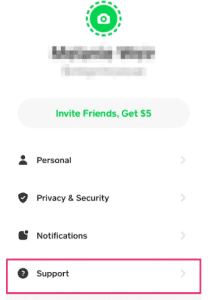
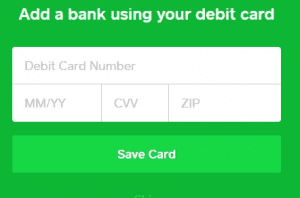
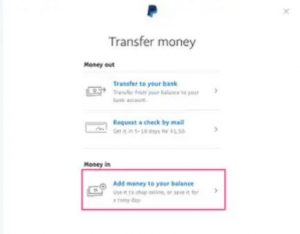
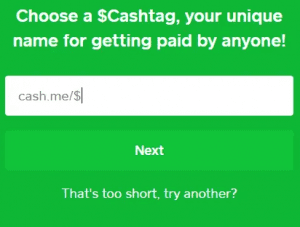
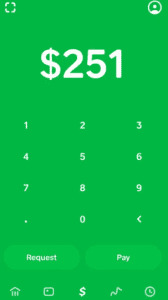
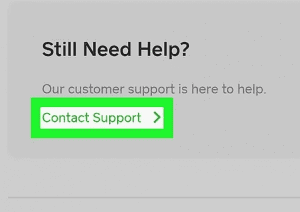
How do I decrease the cash transfer limit on my account?
My account is verified and still, my weekly limit is $2,500 please how to I upgrade to $7,500