How To | Can You Cash a Check on Cash app [ The Ultimate Guide 2023 ]
Written By Claire Dickey | Fact Checked ✅ By Morgan Richard
Can You Cash a Check on Cash app? Can you deposit checks on Cash App? If yes, then how can you deposit it?
These might be some of the questions going through your mind if you are a Cash App user. Cash app is a mobile payment app that works just like a bank but online! If it works just like a bank, it should also be able to cash checks, right?
Well, the straightforward answer is: yes. Cash App lets you deposit checks through their app. You need to click a picture and upload it into your Cash App account; once verified, you will receive the money in your Cash App account!
Table of Contents
Can Cash App Cash Checks?
Yes, it is possible to cash checks with Cash App. You just have to take a picture of the check and deposit it into your Cash App account.
This is called an E-check, and Cash App processes check like this. However, there are some conditions to that. Read Further to know more.
Can You Cash a Check on Cash app?
We all know that life can be hard. And when you’re in a tight spot, it’s nice to have help. That’s why they created the cash app! To make your life easier, they’ve made it possible for you to instantly deposit checks into your account with the snap of a photo – no more waiting in line at the bank or going through long lines at payday lenders.
The new Cash app is great because I don’t need to go anywhere and wait in line anymore just to get my money from my check cashed! It also makes me feel safe knowing that if someone steals my checkbook, they won’t be able to.
What is Mobile Check Capture?
Mobile check capture is a service by Cash App that lets you capture ad upload your paper check into your Cash App account. Though there might be some eligibility criteria to that. Cash App can also reject your check if it does not fit their criteria. Make sure you have another way of depositing the check. In case it gets rejected by the Cash App.
Eligibility requirements for Cash app electronic checks?
If you want to use the E-check feature of the Cash app, you must know the eligibility requirements. A Paper check must meet the requirements to get accepted by Cash App. Only then will you be able to receive the money.
For a check to be “Eligible Check,” it must be:
- Written in your name.
- The check must be in your possession and control.
- It must be able to draw or payable by any of the banks or credit unions in the U.S.
- The check should be payable in U.S dollars and not any other currency.
- The check should be properly signed and authenticated by the payer.
- Square Inc. has the maximum check amount and, the amount on the check must not exceed the maximum amount set. Also, the number of times you can deposit a check daily, weekly, or monthly is set by Cash App which should not exceed.
- The date in the check, must not exceed 90 days before it was dated.
- The check must not be deposited previously or chased out before.
- The check must not be altered in any form and submitted in its original copy.
- Make sure the maker of the check has enough money in his account, to be able to cash out the check.
Cash app check warranties.
The E-Check you are depositing must represent and warrant the following:
The check must be an eligible one. That is: it should meet all the eligibility criteria stated above.
– You must visually inspect the check for any defect or inaccuracy.
– All the information related to the check must be correct.
– Check if the MICR data and date on the check are visible.
– The name of the person receiving the check and the issuer’s signature must be visible.
When will I receive the check credit in Cash App?
When you successfully deposit the check, it may take 1-15 business days to process and credit the check. It may take lesser than this period.
It can only be processed if all the criteria and eligibility requirements are met.
Limits for depositing checks in Cash App?
You must be aware that there are certain limits to the amount you can deposit with checks.
You can deposit up to $3500 per check. There is also a monthly limit to how many checks you can deposit: you can deposit five checks in a month totaling $7500 monthly.
How to deposit a check on Cash App?
You already know by now that Cash App accepts E-Checks or the electronic image of the check. Let us see how you can deposit an E-Check.
- Launch Cash App on your device and tap on the “Balance” tab on the top left corner of the screen.
- Scroll down the screen and look for the option to deposit a check.
- When you tap on the above option, a prompt to enter the amount will pop up. Enter the amount written on the Check.
- Finally, you will be asked to capture the front and back images of the check. Click clear images before depositing them.
- Cash apps may ask for permissions like Camera, location, storage, or other data for security reasons. Make sure you allow it.
Note: make sure you have saved the original copy of the paper check in a secure place for around two weeks. In case the Check gets rejected or any other information is required.
What to do after the check is accepted by the cash app?
When you submit your E-Check, the Cash ap team will take some time to review it. If they are satisfied, you will receive a confirmation text from the Cash App.
Once the process is complete, you may destroy the check or mark it as VOID. Make sure you wait for at least two weeks before you do so.
Is cash app check deposit free?
There is no fee for depositing a check with Cash App. It is free of cost to deposit an E-Check.
In Conclusion: How To Cash a Check on Cash app?
This article was about how you can use Cash App to deposit your checks. We hope you got the answer to your question, “Can Cash App Cash Checks? Can you Deposit a Check on Cash App?”
Before you deposit a check through the Cash app, ensure all your profile verification is complete, along with your phone number and email address. It means you have entered all the information required by Cash App to make your complete profile.