Cash App Business Account
Written By Claire Dickey | Fact Checked ✅ By Morgan Richard
The present era has revolutionized in every sphere. With the advent of the internet, buying and selling products or services has become very handy and normal. High-speed internet connections that are reliable as well as safe have authorized a huge number of consumers to get quality products and services easily.
In this context, Cashapp is also making transactions easier. The Square Cash App has enabled merchants to receive money from their customers without any hassle. Yes, Cashapp can be used for business accounts, and it makes the billing process much simpler and straightforward. So, if you are a business owner and looking for a safe and user-friendly payment system, a Cash App business account can be of immense help.
Square Cash has one major goal: to send and receive payments. It is devoid of any tools for employee management or creating reports.
Customers using Square Cash can send payments from their apps directly. It is for Android and iOS users. They don’t have to use the cash page for making payments.
Table of Contents
The difference between Cash App for business Vs. Personal account.
Whether you use a cash app for business purposes or for personal use, one thing is common for both. The payment method in either of them is effortless and easy to use. Besides, both the account holders can link their bank accounts through debit and credit cards and use the money smoothly.
Along with it, there are features of cashtag, cash boost, Cash.me payment link, and Cash App visa debit card are also available for all the certified users of Cash App.
But, for small business owners, Cash App has included some distinctive features to get payments from clients smoothly.
Recommended Reading: Can cashapp be reversed
Now, let’s see where lies the difference between personal and business accounts in a cash app.
Cash App for business accounts provides opportunities to the merchants to receive unlimited money from their customers. Keeping in mind the interest of the small business owners, Cash App charges only 2.75% per transaction for any transaction through the business account.
On the other hand, the personal account holders enjoy the benefits of free transactions to receive money from their contacts. They are not charged anything for receiving any amount.
In a Cash App business account, merchants can create their own payment link and can share it with their clients. The best part is that it gives an advantage; a non-Cash App user can also make the payments without downloading Square payment and without creating a new account.
Also, it gives one more advantage. If you have a website, you can attach the payment link to your website and instantly receive the money.
A standard bank deposit is also free of charge for the business account holders. However, instant deposit on Cash App is chargeable. The instant fee deposit is 1.5% or $ 0.25(minimum) and is applicable for both personal and business account holders.
Use of Cash App for a business account
Any person, a shopkeeper, a taxi driver, a tutor who is running a coaching center, and even the one who offers domestic services can use a Square Cash App business account.
The idea behind all these is to make transactions online using electronic media. Carrying Cash is always not possible, and it also poses a great risk. With the rise in internet services and smartphones, many people are in favor of making payments through electronic means. It ensures safety and reduces risk hazards.
So, with Cash App, you can ignore the need to introduce a sophisticated payment system in your business, nor do you have the need to invest a lump sum amount of money. All you need to do is to download the Cash App and create a new Cash App account. When asked to select the type of account while signing up, do not forget to select the business account.
The business account can be used to receive payments from the customers as well as to offer the services to your customers. It can also be used to refund your customers. Also, this can be used to knock your customers by sending requests to pay the pending amount.
The cashapp business account holders who are processing more than 200 transactions and have received total funds up to $ 20,000 receive a 1099- K form for reporting and paying taxes.
Recommended Reading: How to add people on cash app
The Fee for the Cash App business account 2024
Cash App for business accounts can be created without any charge. It is free to create, set up, and manage. Cash App does not charge anything for ordering and activating Cash App Visa debit cards.
But, Cash App charges a 2.75% fee for the payments that are received. Also, sending money from a business account to a linked bank account may charge 1.5% on instant transfer. However, the standard bank deposit is absolutely free.
Also, 3% is charged in the case of making a payment using a credit card on Cash App. Creating a unique URL and sharing does not demand any charge.
Cashapp business account clearance fee
Cashapp only charges 1.5% or $ 0.25 (minimum) only for instant bank transfers. The standard bank transfer doesn’t cost any single penny.
Limits for business accounts in Cash App
A good thing about Cash App is that it has no upper limit for receiving money for their business account holders. Also, there is no bar on the number of transactions made. The certified business account holders can send upto $ 7500 per week. This is applicable to those who have verified their identity.
Setting up a Cash App Business Account
Let’s get started with Square Cash, also called Cash App. We can create an account either through the app or using the Cash app website. Link your account with either a mobile number or an email address. Cash App sends a confirmation message with a special passcode via text or email. This becomes the login for your account. After logging is completed, you are asked to confirm your first and last name and link a debit card.
Cash App accounts are, by default, personal. But it is easy to switch. To make changes, go to the app settings, choose the Personal menu and change the account type to business. If you need to reverse the change at any point, follow the same procedure from the same menu.
You need to do the following steps to complete the linking process: –
- Adding your business bank account information.
- Creating a branded cash tag for the customers to recognize.
- Including the link cash. Me on your website.
- Put an advertisement that you are now available in Square Cash payments.
Cashapp business account verification
The cashapp always urges you to verify your account to secure the payment system. However, that is not mandatory. But they provide limited access to the app if you don’t have verified your account with them, as per their procedure.
Cashapp business account icon
The cashapp shows a small green color icon just next to the profile name of a person who has a business account. That helps the users to differentiate between cashapp business and personal accounts.
What are the differences in terms between business and personal cash app accounts?
The terms of use are different for both business and personal cashapp account. For a business account, cashapp provides a 1099-K form for taxing purposes for the users who have received more than $20,000 per month. Another difference is the Fee for receiving money. For personal use, you can receive money free of cost; however, for a business account, you need to pay for it.
Can you have both the CashApp for Business & Personal?
You can have two different cashapp accounts for business & personal, but you must have two separate bank accounts, mobile number, and email address. Then you can easily create another cashapp personal account apart from the cashapp business.
Square Cash App also has some benefits and drawbacks.
Let us make a list of benefits of Cashapp business account:-
- It works best for small businesses that do not transact with loads of money.
- Signing up is straightforward. So mobile and credit card payments can be started immediately.
- Getting paid is also easy. No extra tools are required. Only an account and cash tag are needed.
- Your Cash App account can be searched easily through the email address or phone number.
- The Cash. me the link allows anyone to pay online using a credit or debit card.
Now it’s time to count the drawbacks of a cashapp business account:-
- Payments get limited unless the account gets verified with more detailed information.
- Overseas payments are not accepted.
- Businesses cannot use the Square Cash Visa debit card or its discounts.
- It only supports email and social media.
- Square reserves the authority to hold your funds or terminate the account if they find it necessary.
Conclusion
Cash App, also called Square Cash, originated in 2013 as a simple app for peer-to-peer payments. It was expanded in 2015 for business purposes.
Cash App business accounts are beneficial, especially for small businesses who look for quick and easy methods of payments. The fees, advantages, and disadvantages of business accounts in the Square app are discussed here in detail to avoid any confusion or regret. If there are any questions, they can be contacted directly.