How to Find Someone on the Cash App by Username?
Written By Claire Dickey | Fact Checked ✅ By Morgan Richard
Wondering how to find someone on the Cash app by username? If yes, then I am here to help you out.
Cash App users $Cashtag, which acts as a username. You can use this username to send or receive payments. Also, the $cashtag can be anything, your favorite word, your name, or a random word.
However, it should be below 20 characters. Also, it requires you to link an active debit card to claim a $Cashtag.
Also, you can find someone’s $Cashtag to send money to them. Alternatively, you can also use a phone number and email.
Recommended Reading: Cash app surveys
Table of Contents
How to Find Someone on the Cash App by Username?
To find someone’s cash app by username, you will need to go to your computer’s browser. Then visit Cash App official Website.
On the website, simply enter the cash tag, and it will show all the details of the recipient. Also, you can enter their username, email address, and phone number to search for a user and pay to them.
You will also need to link your active bank account to start sending money on the Cash app to your contacts. So if you have not set up your bank app yet, then you can do so using the Cash app mobile app.
How do you Find Someone on Cash App?
Finding someone on the Cash app is a pretty straightforward job. For this, you will need to follow the below steps:
- At first, launch the Cash app from your iOS or Android device.
- Add your contact’s $Cashtag.
- Then give access to your contacts on the app.
- Next, select the profile icon.
- Choose the person icon from the upper right side.
- Then click on Invite Friends, and you will get a $5 option.
- Now, you have to try a basic search by manually entering the name, phone number, or email address.
- Once you see the results, it will list the contacts with a green alert next to their name stating Uses Cahs app.
Recommended Reading: Cash app won't let me sign in
Error searching for that Cashtag
In case if you see the “error searching for that Cashtag” error, then you have to go to cash.app/$their_cashtag. Then enter the cashtag, and you should see the recipient details.
Then double-check the cashtag and make sure it is correct. If it still returns with an error, then maybe you are entering the wrong cashtag.
In case if you have paid someone on this ID and now it is not showing any details. This means the Cashtag ID owner has blocked you. In such a case, there is no way to contact the person anymore.
How to Find Someone Phone Number on Cash App?
There is no way to find someone’s phone number on the Cash app. Since the Cash app does not show your details except your name. And they do not disclose any other contact information. But you can try contacting Cash app support for that information.
How to Send Money with cash app username?
If you are not aware of how to send money on the Cash app, then you can follow the below steps:
- At first, open Cash app from your device.
- Then select the $ symbol located the bottom.
- Enter the amount of money you want to send.
- Select pay from the bottom right corner.
- After that, enter the recipient Cash App Username or $Cash tag, email, or phone number. Also, you can allow access to the contact list to find recipients easily.
- In the For field, simply write a note for the transaction.
- Finally, click on Pay, and your money will be sent to the recipient Cash App username account.
Conclusion: How to Find Someone on the Cash App by Username
So that was all for your question, how to find someone on the cash app by username. Now go ahead and try following the above methods. Also, if you have any more questions to ask, then do feel free to comment below, and I will help you out.