How To Access An Old Cash App Account ? Solution
Written By Claire Dickey | Fact Checked ✅ By Morgan Richard
How to Access Old Cash App account? Step By Step Guide
People often forget their password or username of their account and struggle to gain access. However, regardless of what portal you want to access if you have an account and forgot its username or password, there are ways that you can use to access your account. The process is rather simple that saves yours from the hassle of creating a new account. Moreover, it becomes more critical to access your old account if it involves money.
If you often make transactions from your phone, chances are you are well aware of Cash App. It is a P2P (peer-to-peer) app that lets you request, receive, and transfer money in just a few straightforward steps. It has a massive number of consumers, and the reason is simple; it is easy to use and a secure platform that you can use to make transactions right from your phone even when you are on the go.
However, if you are one of those Cash App consumers who are unable to access their old cash account regardless of what the reason is, and seeking help regarding it, you are in the right place. Below, I have explained in details of how to access the old Cash App account.
Recommended Reading: How to delete cash app account on iphone
Table of Contents
How to Access your Old Cash App account?

You don’t need to create a new Cash App account since there is a way to access your old Cash App account, which means you don’t need to panic at all. Note that once you have created a Cash App account, it means your data is safe in the Square Cash database. It means you can reach out to a Cash App representative to explain the problem you are facing to regain access to your old Cash App account.
So, let’s get started!
✅ The very first and the most important step to regaining access to the old Cash App account is to create a new Cash App account using the same details that you have used earlier.
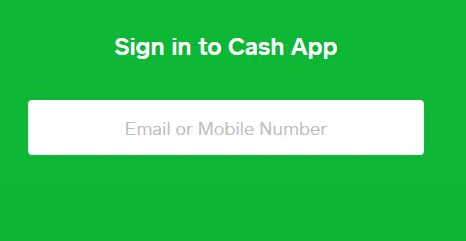
✅ Now, after you have created your new Cash App account, you are required to activate your Cash Card for your new Cash App account by providing all the required information, such as your name, Social Security Number, date of birth, etc.
✅ Now, you will be required to connect your Cash App account to your bank account. There, make sure you are connecting your new Cash App account to the same bank account to that your old Cash App account was connected.
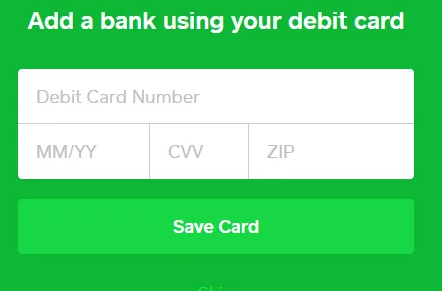
✅ Once you are done linking both your new Cash App account and your bank account, access the Cash App support section.
✅ To do that, tap on your profile icon.
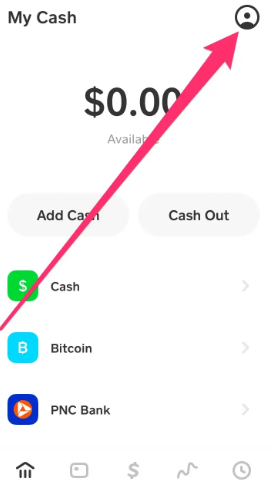
✅ Now tap on the SUPPORT option.
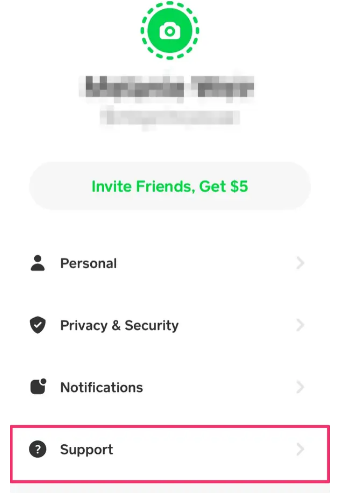
✅ Now, you will see many options. Locate the one that reads CAN’T ACCESS OLD ACCOUNT.
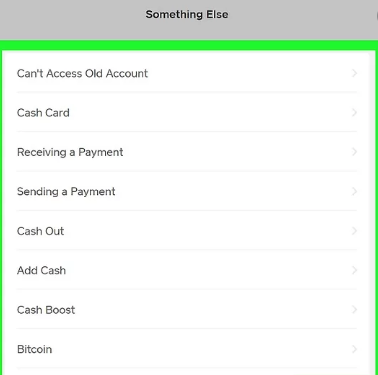
✅ Now, using your email address, submit a request that includes all the details related to your old Cash App account.
✅ Once you have SUBMITTED the request, you will receive an email from the Cash App Support Team.
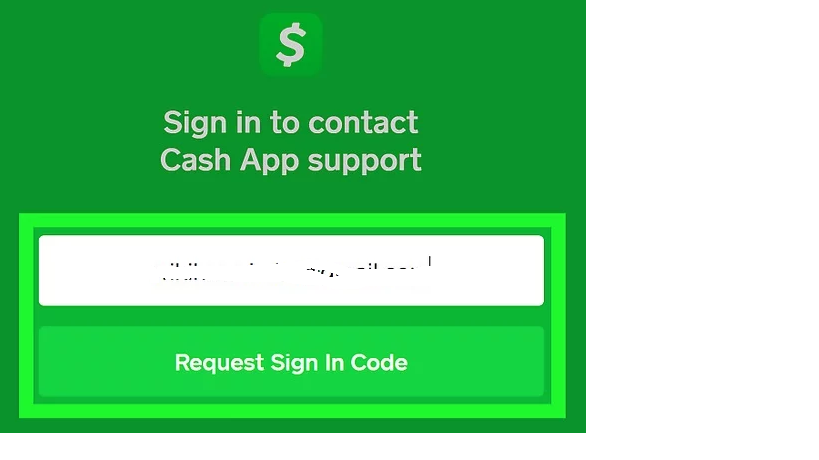
✅ Now, you will be required to verify some information related to your old Cash App account.
✅ If your provided information is verified, your new account will be merged into your old Cash App account.
✅ Finally, you will be able to access your old Cash App account.
What Information Do I Need to Provide to Regain Access Old Cash App account?
Here are the details that you have to provide to regain access to your old Cash App account using your new Cash App account;
✅ While adding your bank account to your new Cash App account, you have to click on your profile icon.
✅ Now locate and tap on the option which reads ADD A BANK.
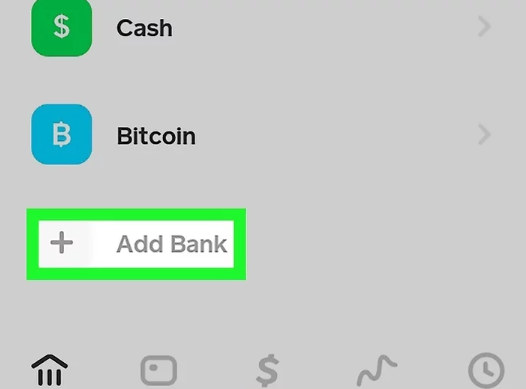
✅ Now, provide your first and last name in the blank fields.
✅ Now enter the $Cashtag of both of your new and old Cash App account.
✅ Put your phone number and email address that is linked to your old Cash App account.
✅ Re-enter both the phone and email address of your new account.
✅ Now, provide your bank account last three digits, debit cared last four digits, and ZIP code for old Cash App account.
✅ Re-enter the same for your new Cash App account.
Bonus Tip: Troubleshoot your Cash App Account
Here are some handy tips that you can use to unlock or troubleshoot your Cash App account;
✅ Make sure that your phone is connected to a strong and reliable internet connection.
✅ Don’t access your Cash App account from any unauthorized link or third-party apps. Always log in to it from the official Cash App link.
✅ Scan your phone on a regular basis to protect it from viruses or bugs.
✅ To boost the Cash App performance and your phone, delete unnecessary files and cache from your phone. These files can affect Cash App performance as well as to slow down your phone.
✅ Make sure to regularly check for updates to keep Cash App up to date.
Recommended Reading: Cash app names
How do I get into my old cash app account? Guide
Many people activate their Cash App account and after some time they change their mobile number, and then they activate a new Cash App account with their new number. Your old account may be associated with another email or phone number that belonged to you in the past but have no access to it now.
This way you lose access to your old account and keep wondering how do I access my old Cash App account. You need not worry anymore, because once you made an account on Square App, all the data related to Cash App account os stored in the Square app database. It is very easy to get access to your old Cash App account.
Steps to follow to Access Old Cash App Account
Here are some simple steps to access your old Cash App account if you have access to your old phone number or email address:
✅ Launch the Cash App on your Android or iPhone.
✅ Tap the profile icon located at the upper right corner of the Cash App home screen.
✅ Click on “Personal”
✅ Fill up the old email or phone number
✅ You will receive a sign-in code on your old email or phone number.
✅ verify the code received and now your old and new Cash App account is merged successfully.
Now there is a special feature which is introduced by google pay. From there Google Pay Send Money To Cash App.
Access Old Cash App Account Without Phone Number
How to access your old Cash App account if you do not have access to your old email or phone number:
Sometimes you might not have access to your previous phone number or email address linked with your old cash App account. For such a situation, you need to follow these simple steps to merge your old Cash App account with the new one:
✅ Create a new Cash App account if not yet created.
✅ Now you need to enable your Cash Card by providing personal information such as your name, date of birth and SSN
✅ Now you need to link your same bank account and debit card that were linked with your old Cash App account.
✅ Click on the “profile” icon on the Cash App home screen.
✅ Now tap on the “Support” option.
✅ Now select “Something Else” option
✅ Tap on “Can’t Access Account”
✅ Now click on “Contact Support” and submit your request via email.
✅ After this, you will receive an email from Cash App Support Team to verify some confidential info related to your old account as well as the new account.
✅ After successful verification, your old account will be merged with the new account.
Please note that once both accounts have been merged, they can not be changed.
how do i receive money from my old cash app account with an email or phone number
Wrapping Up
That is all about how to access the old Cash App account. You can follow the steps I have stated above. Moreover, If you need any further help, you can leave us a comment below.
FAQs
Q: Can I use my Cash App account from a different device?
Ans: Yes, you can access your old Cash App account from a different device by verifying your phone and email address linked to your Cash App account.
Q: Can I access my old Cash App account if I don’t have linked a phone number to it?
Ans: Yes, you can easily access your old Cash App account even if you have lost your phone number. To do that, you just need to link the same debit card and bank account to it that you have previously used for it.
How to access old account
I’m locked out my old account. I don’t know my email or password I used, an I no longer have the phone or number I used on my account. What can I do
I sent money to my friends account before he activated his new card the money was sent to his old account which is connected to the same email when he followed the steps it still signed him into the new account so he can’t refund or merge both accounts
Thanks 😊 for your help 😘 cashapp it’s really good 👍
this is very good site they help me to get my money refunded and I am happy 😊
I can’t get in to my old account to get my money.
Hey did you ever get into your account?
I cant access my old account i no longer know any of the info needed othwr than my cashtag name. I didnt have a bank account added to it. I do know a few transactions and the amoints of but that it. I have funds there that i cannot get to help!
Email [email protected] He helped me get back into an old account that was hacked and he works with Snapchat, Instagram Facebook or whatever media you’re having issues with for a small fee but it’s worth it!
You need To Follow the Steps Which Has given Below. If you not able to recover than Try to contact Cash team support team they will guide you.
Can’t aces my account no longer have the phone used to make account as well as I don’t remember the email or no longer have access
Hi,
You Need to Follow the Process which we described above. If you still have a issues contact the cash app team they will help you out.
Thanks