Here is How To Send Money From Cash App To Paypal ( Guide 2023 )
Written By Claire Dickey | Fact Checked ✅ By Morgan Richard
PayPal is one of the greatest payment apps in all across the world. It has thirty million active users from all over the world.
If you are one of those users who have a PayPal account, you already know that you can easily transfer money from your PayPal account to your bank account or any other account you want.
Now let’s talk about those who have both a PayPal and a Cash App account. You might be wondering how can you transfer money from your Cash App account to your PayPal account.
Well, unfortunately, there is no direct way that you can use or that allows you to transfer money between both of your accounts.
However, there is a way that you can use to send money from Cash App to PayPal. So, let’s discuss the Cash App first!
Recommended Reading: Cash app account closed
Table of Contents
What is Cash App?
Cash App is a mobile-based money transfer app, which is used to send and receive payments from other accounts. It was formerly known as Square Cash since it is developed by Square Inc. using the app, it allows users to transfer money to one another using a mobile app.
Till 2018, it has a total number of active users hitting up to seven million. It enables users to request or transfers money to one another through Cash App or email. Users have the option to withdraw the cash using their own debit visa card, which is also known as Cash Card in ATMs. Moreover, users can also transfer the money to their local bank account if they want.
What is a Cash Card?
Cash App has its own debit card, which is known as Cash Card. It is a black, customizable card. It is optional, and if a user requests to have it, they will be asked to sign their name on the mobile app. Then, their signature is printed on the card, and it is sent to the user.
Moreover, to make things more straightforward, it also introduced a unique username, which is known as $cashtag for its users that they can use to transfer money to one another by entering that unique username.
Recommended Reading: How to access old cash app account without email or phone number
How To Send Money From Cash App To Paypal
Although both the Cash App and PayPal are money transfer apps, there is no collaboration between them. It means there is no direct way that you can use to directly send or add funds to your PayPal account from Cash App.
However, you can use your local bank account to do this that will act as a bridge, and you will be able to send or add money to either your PayPal account or Cash App. Here is how you can transfer funds from Cash App to your bank account and then transfer them to your PayPal account;
Have a look at this video after watching the video also if you want than follow with reading steps
- First of all, launch the Cash App from your mobile device.
- Tap on the MY CASH option. You can tap the $ icon located in the middle of the screen.

- Under your balance, tap on the CASH OUT option.
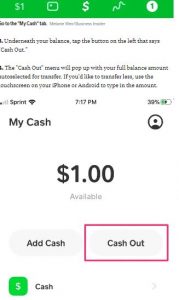
- A menu will pop up, where you will see the total amount of your account balance. You can enter the amount that you want to transfer to your bank account.

- Once you have entered the amount you want to transfer, tap the CASH OUT option.
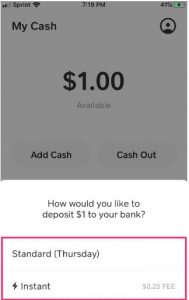
- Another pop up will appear, which will ask you to choose between STANDARD or INSTANT cash transfer options.
If you have selected the STANDARD option, the transfer will take up to three days before appearing in your bank account with zero fees. If you have selected the INSTANT option, the cash will immediately transfer to your bank account, and you will be charged a 25 cent fee.
HOW TO TRANSFER MONEY FROM CASH APP TO PAYPAL
- Now login to your PayPal account.
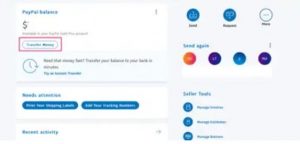
- Tap on the TRANSFER MONEY option.
- Tap on the ADD MONEY TO YOUR BALANCE option.
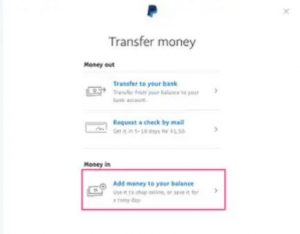
- Enter the amount that you wish to transfer from your bank account.
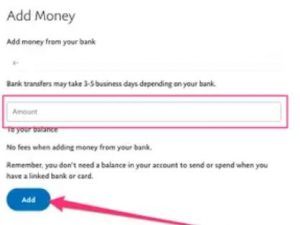
- Tap on the ADD option.
- Now tap on the ADD $ to finish the process.

Now you have successfully transferred the money to your PayPal account using your bank account.
How to Add Funds from your Bank Account to the Cash App?
Upon registering yourself on the Cash App, you will have to link your bank account to the Cash App. Once registered, you will be able to transfer cash from your local bank account to Cash App or vice versa. Cash App works straightforwardly. If you want to transfer funds to your Cash App from your local bank account, here is how you can do that;
- First of all, launch the Cash App from your mobile device.
- Now tap on your account balance option.

- Now tap on the ADD CASH option between pop up options and enter the amount you want to transfer.
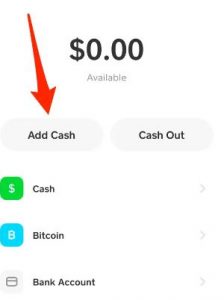
- After entering the amount, tap on the ADD option.

- Enter PIN or TOUCH ID to confirm the transaction.
How to Add Money to PayPal from Bank Account Through Web?
In case if you are unable to access the PayPal application on your smartphone. No need to worry we as you can still access your PayPal account from web browser of your computer.
Check out the steps given below to add money to PayPal account from bank through web:
- Firstly, you have to open the official website of PayPal which is PayPal.com on your web browser.
- Open the option “Wallet” on the home screen of the PayPal account.
- Select “Transfer to your Bank” option.
- Choose the bank account from which you want add money to PayPal account and click on the option “Next”.
- Then enter the desired amount which you want to add and select the option “Continue”.
- Check the information and all details and select the option “Transfer”.
FAQs about can you send money from cashapp to paypal
Still If you wont Able to solve the issues than here is one tutorial.
How do I transfer money to Cash App from PayPal?
There is no direct option to transfer cash from PayPal to Cash App or Cash App to PayPal. If there will be any update in the features of both the application then you will get a notification from both the companies on your registered contact.
How to send cash to Cash App card from PayPal account?
There is no way to send money to Cash Card from PayPal immediately. For this, you need to send money to the bank account from a PayPal account and add that amount from the bank to your Cash App card. For this process, you need to make sure that the same bank is linked with your PayPal and Cash App.
Why I am unable to send money from PayPal to Cash App?
You are unable to send money from PayPal to Cash App because there is no such option right now. As both are different applications and represent different companies.
Does Cash App and Papal work together?
No, there is no collaboration between both of these. You cant directly send or receive money between either of them.
Does PayPal have a mobile app?
Yes, PayPal has a mobile app for both iPhone and Android devices.
Conclusion about can i send money from cash app to paypal
Since there is no direct way to transfer or add money to your PayPal account from Cash App, you can use your local bank account to add or transfer money. Above is the complete method with steps that you can follow. If you need any further guidance, do not hesitate to leave us a comment below.
There are Couple Of things which can be found on google. like
Can i link my paypal mastercard debit card to cash app
Talk With Real Cash App Agent – 1 (855) 351-2274
How To Contact Cash App Support CLICK HERE
EMAIL Support – https://cash.app/international
Official Website – https://cash.app/
To reach Cash App by mail:
Cash App
1455 Market Street Suite 600
San Francisco, CA 94103
Other Resources to Reach Cash App – https://cash.app/help