How to Report a Cash App Account: A Step-by-Step Guide [ 2023 ]
Written By Claire Dickey | Fact Checked ✅ By Morgan Richard
In today’s digital age, using mobile payment apps like Cash App has become popular.
However, there may be situations where you need to report a Cash App account due to various reasons such as fraud or scam, unauthorized transactions, or other issues.
In this comprehensive guide, we’ll walk you through reporting a Cash App account to ensure your financial security.
Table of Contents
Here is How To Report a Cash App Account: 8 Steps
Step 1: Identify the Issue
Before reporting a Cash App account, you must identify the specific issue you are facing.
Is it a case of unauthorized transactions, a lost payment, or potential fraud? Understanding the problem will help you provide accurate information when reporting.
Step 2: Contact Cash App Support
Cash App offers customer support through various channels, including phone, email, and their official website.
To start the reporting process, it’s recommended to contact Cash App support immediately.
You can find their contact information on the official Cash App website.
Here are the Process You Can Process:
- Install the Cash App application on your mobile phone.
- On your Cash App home screen, tap the profile icon.
- Scroll down and select the “Contact Support” option.
- Choose “Something Else.”
- Navigate to the specific issue you’re facing.
- Tap on the “Contact Support” option.
- You will be connected with Cash App experts.
Step 3: Provide Details
When you contact Cash App support, be prepared to provide them with detailed information about the issue.
This may include transaction history, the recipient’s details, and any relevant screenshots or evidence.
The more information you provide, the quicker and more they can assist you.
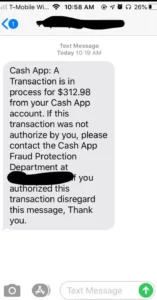
Step 4: Deactivate Your Account (If Necessary)
In some cases, if you suspect fraudulent activity or unauthorized access, it may be necessary to deactivate your Cash App account temporarily.
This can help prevent further unauthorized transactions while the issue is being resolved.
You can deactivate your account in the settings section of the Cash App.
Step 5: Monitor Your Account
While Cash App support works on resolving the issue, it’s crucial to watch your account.
Keep an eye on your transaction history and balance to ensure no further unauthorized activities occur.
Step 6: Follow Up
If you don’t receive a timely response from Cash App support, don’t hesitate to follow up.
It’s your money, and you have the right to ensure your issue has been resolved.
Step 7: Protect Your Account
To prevent future issues, take measures to protect your Cash App account.
Use strong, unique passwords, enable two-factor authentication, and avoid sharing personal information with anyone you don’t trust.
Step 8: Stay Informed
Staying informed about the latest security updates and best practices for using Cash App can go a long way in preventing issues.
Cash App updates its security features, so it’s essential to keep your app current.
F.A.Q.s
Can you report someone’s Cash App account?
You can report someone’s Cash App account if you encounter suspicious or fraudulent activity related to their account.
What happens when you report a Cash App account?
When you report a Cash App account, the platform’s support team will review your report and take appropriate actions, including investigating the account in question and potentially taking measures to address the issue.
How do I report my Cash App?
To report issues with your Cash App account, you can contact Cash App support through the app itself. Go to the “Profile” tab, select “Support,” and choose the issue you need assistance with. Follow the provided instructions to report your concern.
Can you report someone on Cash App and get your money back?
Reporting someone on Cash App for unauthorized or fraudulent transactions can help you initiate a process to get your money back. Cash App will investigate the issue and take appropriate actions to resolve the matter.
Can Cash App report suspicious activity?
Yes, Cash App has mechanisms to report and address suspicious activity. You can report it through the app.
Is reporting anonymous on Cash App?
Cash App allows you to report issues anonymously, ensuring your privacy is protected.
Are Cash App reports anonymous?
Yes, reports made through Cash App are designed to maintain your anonymity, protecting your identity.
How do I report a scammer?
To report a scammer on Cash App, use the in-app reporting feature, providing details to help protect other users.
Conclusion:
In conclusion, reporting a Cash App account is a straightforward process if you follow these steps diligently.
By reporting issues and taking necessary precautions, you can ensure the safety and security of your financial transactions. Remember, protecting your account is paramount in the digital age.